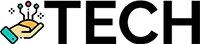5 Crucial Steps for Developing a Flawless Wordpress Website for Your Client
Table of Contents []
- Steps In Creating A Wordpress Website For Client
- Introduction
- Choosing a Niche or Topic
- Domain Name Selection
- Web Hosting Options
- Website Building Platforms
- Website Design and Layout
- Content Creation and Writing
- Basic HTML and CSS
- Image and Multimedia Integration
- User Experience (UX) and Navigation
- SEO Fundamentals
- Mobile Responsiveness
- Social Media Integration
Steps In Creating A Wordpress Website For Client
Steps In Creating A Wordpress Website For Client
Introduction
Creating a website for your client on WordPress is a great way to establish a presence online for them. WordPress is an open source content management system (CMS) that makes it easy for users to set up and manage their site. With WordPress, you can create everything from basic static sites to complex ecommerce sites. In this article, we will explore the steps involved in setting up and managing a WordPress website for a client.
Choosing a Niche or Topic
The first step in creating a WordPress site for your client is to choose a niche or topic. This will determine the overall focus and purpose of the site. You should also think about the target audience for the site and how you can best cater to that audience. This is what will help you decide on the content and design of the website.
Identifying Your Client's Needs
It is important to identify the needs of your client before you start to create a website. You should discuss with them their goals for the website, the content they would like to include, any specific features they require, and any budget limitations they may have.
Doing the Research
Once you have identified your client's needs, you should do some research to find out more about the topic. This is also a chance to compare and contrast various solutions to see which ones are best suited for your client. Researching different CMSs, hosting providers, themes, plugins, images, and copy options is key to creating a high-quality website.
Domain Name Selection
When you have chosen a niche or topic for the website, it is time to select a domain name for it. The domain name is what people will type in to access the website, so it should be easy to remember and descriptive of the website's content. You should also research to make sure the domain name is available and isn't being used by another website.
Choosing the Right Domain Name
When choosing a domain name, you should make sure that it is easy to remember and type. You should also research to make sure that the name is not already being used by another website. Additionally, you should avoid generic names like blog, business, or online in order to make sure that your website stands out from the crowd.
Selecting a Domain Provider
Once you have chosen a domain name, you need to decide which domain provider to use. You should choose a provider that offers reliable and secure services, as well as competitive prices. You should also research the customer service of the provider, as this will be important if you need help in the future.
Web Hosting Options
The next step in creating a WordPress website is to choose a web hosting provider. The hosting provider is the company that will host the website on their servers. You should research the different options available and select a provider that meets your client's needs. It is also important to choose a hosting provider that offers reliable and secure services.
Types of Hosting Solutions
The types of hosting solutions available vary from provider to provider, so you should research the different options. You can choose from shared hosting, VPS hosting, cloud hosting, dedicated hosting, or managed WordPress hosting. Each option has different features that you should consider before making a decision.
Factors to Consider When Choosing a Hosting Provider
When choosing a hosting provider, you should look at the features they offer, such as storage space, bandwidth, security, customer service, and pricing. You should also consider their reliability and performance. To ensure that your website is secure, you should also look for a provider that offers regular backups and data protection.
Website Building Platforms
Once you have chosen a hosting provider, you can then start building the website. There are various website building platforms available, such as WordPress, Drupal, Joomla, and Wix. Each of these platforms have different features and tools that you can use to create a website. However, WordPress is the most popular and widely used platform.
Choosing a Theme
Themes are the frameworks that define the design and layout of the website. When choosing a theme, you should ensure that it is compatible with the version of WordPress you are using. You should also make sure that it is responsive and looks good on different devices. Additionally, there are many free and paid themes available, so you should select one that fits your client's needs.
Selecting Plugins
Plugins are the tools that are used to extend the functionality of a website. When creating a WordPress website for your client, you should choose the appropriate plugins for their website. For example, there are plugins for ecommerce sites, blogs, forums, and other types of websites.
Website Design and Layout
Once you have chosen the theme and plugins for the website, it is time to create the design and layout. You should consider aspects such as typography, color scheme, navigation, and usability. Additionally, you should think about how you can best organize the content to make it easy for visitors to find the information they are looking for.
Creating a Visual Hierarchy
A visual hierarchy is a way of organizing the content on a website in order of importance. The most important elements should be given a prominent position, such as the top of the page or in a large, bold font. The elements that are less important should be given a smaller position, such as at the bottom of the page or in a smaller font. This will help visitors quickly find the information they are looking for.
Designing Effective Icons
Icons are a great way to make a website more visually appealing. However, you should make sure that the icons you use are recognizable and visually consistent with the website's theme and design. You should also ensure that they are large enough to be seen clearly, but not too large as this can cause clutter on the page.
Content Creation and Writing
The next step in creating a WordPress website is to create the content for the website. This should be informative, engaging, and well-written. You should also think about how you can optimize the content for search engines to ensure that your website appears in the search results.
Creating Quality Content
Creating quality content is essential for any website. You should ensure that the content is relevant and compelling. Additionally, you should avoid plagiarism and make sure that all the facts are accurate. Finally, you should ensure that the content is formatted properly for the web, with short sentences, subheadings, and clear images.
Optimizing for SEO
Search engine optimization (SEO) is the process of optimizing the content of a website for the search engine algorithms. This includes optimizing the title, description, and keywords used on the website. Additionally, you should use internal linking and make sure that the content is written in a natural and readable manner.
Basic HTML and CSS
Adding basic HTML and CSS to the website is important for customizing the website's design and layout. You should be familiar with HTML and CSS in order to make modifications to the website. Additionally, you should also have a good understanding of JavaScript in order to add interactive elements to the website.
Using HTML and CSS Basics
The basic HTML and CSS tags can be used to customize the design and layout of the website. For example, you can add divs, columns, and rows to create a grid-based layout. Additionally, you can use CSS to style the website and add fonts, colors, and other design elements.
Using Advanced HTML and CSS
Once you are familiar with the basics of HTML and CSS, you can begin to explore more advanced techniques. This includes incorporating responsive design, using JavaScript and jQuery, and creating animations. These techniques will help you create a more engaging and visually appealing website.
Image and Multimedia Integration
Images and multimedia are a great way to make the website more engaging and visually appealing. They can also help to break up the text and make the website easier to navigate. You should select images and multimedia that match the website's theme and are of high quality. Additionally, you should always make sure that the images and multimedia are optimized for the web.
Integrating Images and Graphics
When integrating images and graphics into the website, it is important to ensure that they are of the right size and format. You should also optimize the images for the web by reducing their file size. Additionally, you should add captions to images to explain what they are showing.
Integrating Video and Audio
Videos and audio are a great way to engage visitors on the website. You should make sure that the video and audio files are in the correct format and are optimized for the web. Additionally, you should make sure that they can be played on different devices, such as desktop computers, mobile phones, and tablets.
User Experience (UX) and Navigation
Creating an enjoyable user experience on the website is essential for success. You should make sure that the website is easy to navigate and that visitors are able to find the information they are looking for quickly. Additionally, you should also make sure that the website is responsive and works on different devices, such as desktops, mobiles, and tablets.
Creating Effective Navigation
When creating the navigation for the website, you should ensure that it is easy to use and understand. You should also make sure that the menus are clearly labeled and the hierarchy is logical. Additionally, you should add a search bar to make it easier for visitors to find the information they are looking for.
Improving User Experience
You can also improve the user experience of a website by using UX design techniques. This includes making sure that the website is visually appealing and accessible. Additionally, you should ensure that the page loading times are fast and add features such as social media integration to make the website engaging.
SEO Fundamentals
Search engine optimization (SEO) is the process of optimizing a website so that it appears higher in the search engine results. SEO involves optimizing the content, meta tags, keywords, and URL structure of the website. Additionally, you should also ensure that the website is mobile-friendly and has high-quality backlinks.
Optimizing Content for SEO
Optimizing the content of a website for SEO involves using target keywords in the headings, meta description, and body of the content. Additionally, you should research the most popular keywords related to the website's topic, and use them in the content. You should also incorporate internal linking to help visitors find more information on the website.
Analyzing the Competition
When creating an SEO strategy for your client's website, it is important to research the competition. You should look at the websites that are currently ranking for the target keywords and analyze their content, backlinks, and other SEO factors. This will help you to create an SEO strategy that will ensure that your client's website is successful.
Mobile Responsiveness
When creating a website, it is important to make sure that it is responsive and optimized for mobile devices. This involves making sure that the website is designed to be viewed on smaller screens and that it loads quickly. Additionally, you should also ensure that the navigation is user friendly and that the website is optimized for touch devices.
Designing for Mobile
When designing the website, you should make sure that it looks good on smaller screens. You should also reduce the number of elements on the page to make the website load more quickly. Additionally, you should make sure that the text is easy to read and that all the links and buttons are easy to use on a mobile device.
Testing the Website
Once the website has been designed, you should test it on different mobile devices to make sure that it works correctly. This includes checking that the website is responsive and that the navigation is easy to use. Additionally, you should also make sure that the website is optimized for different browsers and internet speeds.