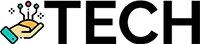5 Steps To Successfully Creating Your Own Website With Shopify
Table of Contents []
- How To Create A Website On Shopify
- Introduction
- Choosing a Niche or Topic
- Domain Name Selection
- Web Hosting Options
- Website Building Platforms
- Website Design and Layout
- Content Creation and Writing
- Basic HTML and CSS
- Image and Multimedia Integration
- User Experience (UX) and Navigation
- SEO Fundamentals
- Mobile Responsiveness
- Social Media Integration
- Website Security
- Analytics and Tracking Tools
- Conclusion
How To Create A Website On Shopify
How To Create A Website On Shopify
Introduction
Creating a website from scratch can be an intimidating and overwhelming process. Whether you are an experienced entrepreneur or launching a new venture, Shopify can provide the tools you need to create a beautiful website. Shopify is a powerful eCommerce platform that allows you to create an online store, showcase your products, offer discounts and much more.
Choosing a Niche or Topic
When it comes to choosing a topic for your website, it's important to pick something that resonates with you and your target audience. Consider your interests, passions, and unique perspective when choosing a niche or topic for your website. Doing some research to identify popular topics and trends in your industry can be a great way to determine what direction to take.
Popular Niches or Topics
Popular topics and niches include fashion, beauty, travel, lifestyle, books, food, health, tech, fitness and more. You can also explore more specific topics such as product reviews, personal experiences, or DIY projects. If you're passionate about something, chances are there's an audience out there that would love to read or learn more about it.
Domain Name Selection
Once you've chosen a topic or niche for your website, it's time to select the perfect domain name. A domain name is your website's address on the internet and can influence how easily people can find and remember it. Ideally, it should be short, memorable, and relevant to your topic.
Choosing a Domain Name
Ideally, you should choose a domain name that reflects your business, product, or service. For example, if your website is about fashion, you could choose fashionista.com or thefashionista.com. Short and simple domain names are usually the best option, however they can be challenging to find. Be sure to check the domain registry to ensure that the domain you're considering isn't already taken.
Web Hosting Options
Once you've selected the perfect domain name, you'll need to find hosting for your website. Web hosting is the foundation of your website and provides storage space and other resources necessary for your website to function. Shopify provides reliable hosting with access to a wide range of features and tools, as well as around-the-clock support.
Benefits of Shopify Hosting
- Secure, reliable hosting.
- High-performance servers.
- Access to Shopify's comprehensive suite of tools and features.
- 24/7 technical and customer support.
- Easy setup and ongoing management.
- Unlimited bandwidth.
- Advanced analytics tools.
Website Building Platforms
Shopify offers a wide range of tools and features that make creating a website quick and easy. The platform offers a range of website building tools, including a drag-and-drop editor, customizable themes, and a powerful API. You can also add eCommerce features to your website such as shopping carts, product pages, checkout pages, and more.
Features Benefits of Shopify Website Building Platforms
- Drag-and-drop editor.
- Customizable themes and templates.
- Integration with popular eCommerce tools.
- Responsive design.
- Secure payment processing.
- Mobile-friendly interface.
- Advanced analytics tools.
- Powerful API.
Website Design and Layout
Once you've chosen the tools and features you need to create your website, the next step is to design and layout the website. This includes selecting and customizing a theme, creating pages, adding content, and setting up navigation. Before you begin designing your website, it's important to determine the goals and objectives for the site.
Types of Website Layouts
There are several types of layouts for websites, including blog style, grid style, magazine style, and landscape. Each layout has its own benefits and drawbacks. Blog style layouts are great for blogs or news sites, while grid style layouts are great for showing off products or services. Magazine style layouts are ideal for sites with lots of content, while landscape layouts are perfect for eCommerce sites.
Content Creation and Writing
Creating content for your website is a crucial step in creating an engaging and successful website. Your content should reflect your unique voice and be consistent in tone and style. When writing content, be sure to craft compelling headlines and focus on quality over quantity. Be sure to include relevant keywords and phrases whenever possible. Additionally, you should optimize your content for search engines to ensure that it's being seen by the right people.
Content Ideas
- Blog posts
- Videos
- eBooks
- Infographics
- Interviews
- Podcasts
- Presentations
Basic HTML and CSS
If you want to create a truly custom website, you'll need to have some basic knowledge of HTML and CSS. HTML is the markup language used to create webpages, while CSS is used to style them. Learning some basic HTML and CSS can be incredibly beneficial if you want to tweak your Shopify theme or create a custom page layout.
Common HTML Tags
- lt;h1gt;
- lt;h2gt;
- lt;pgt;
- lt;agt;
- lt;divgt;
- lt;spangt;
- lt;stronggt;
Image and Multimedia Integration
Adding multimedia such as images, videos, and audio to your website can help to engage your visitors and create a unique experience. Shopify has an extensive library of multimedia that you can easily integrate into your website, or you can upload your own images or videos to create a truly custom website.
Shopify's Multimedia Library
- Photos
- Videos
- Audio
- GIFs
- Icons
- Fonts
- Templates
User Experience (UX) and Navigation
Creating a good user experience (UX) for visitors to your website is essential for success. Improving the navigation, page structure, and layout of your website can help visitors easily find the information they're looking for. Additionally, optimizing your website for mobile can help ensure that visitors can access your site regardless of device.
User Experience Best Practices
- Ensure the navigation is easy to use.
- Make sure pages load quickly and function properly.
- Optimize images and other content for mobile devices.
- Make sure the website is secure and up-to-date.
- Include helpful links and call-to-action buttons.
- Optimize pages for SEO.
- Make sure the website design is aesthetically pleasing.
SEO Fundamentals
Search engine optimization (SEO) is the process of improving a website's visibility in search engine results. Implementing search engine optimization tactics such as keyword research, link building, and content optimization can help your website rank higher in search engine results and attract more visitors.
SEO Strategies
- Research relevant keywords.
- Write compelling meta descriptions.
- Optimize webpages and content.
- Build high-quality backlinks.
- Create and submit a sitemap.
- Use social media to promote your content.
- Optimize images and other multimedia.
Mobile Responsiveness
In today's world, it's more important than ever to have a website that is mobile-responsive. Mobile responsive websites adjust to any screen size for a better user experience. When designing a website for mobile, it's important to keep the navigation and page layout simple and easy to use. Shopify themes are mobile responsive, however you may need to make some adjustments to ensure that the design is optimized for mobile devices.
Mobile Responsive Design Best Practices
- Keep page structure and navigation simple.
- Use large fonts and buttons to improve readability.
- Optimize images and other content for mobile devices.
- Ensure the design is aesthetically pleasing and easy to read.
- Use responsive design techniques such as media queries.
- Include helpful call-to-action buttons.
- Optimize page speed.
Social Media Integration
Integrating social media into your website can be a great way to increase engagement, build relationships with customers, and promote your content. Shopify offers an array of social media tools and features, including social sharing buttons, custom feeds, and more.
Benefits of Social Media Integration
- Increase website traffic.
- Connect with customers.
- Share updates and content.
- Generate leads and conversions.
- Gather feedback and reviews.
- Cultivate relationships with influencers.
- Improve SEO.
Website Security
Keeping your website secure is essential for a successful and secure online business. Shopify offers a number of built-in security features such as secure checkout, fraud detection, and secure server hosting. Additionally, you should consider implementing two-factor authentication to add an extra layer of security.
Website Security Best Practices
- Ensure the website is using a secure protocol (https).
- Keep the website and server software up-to-date.
- Implement two-factor authentication.
- Use strong passwords and password management tools.
- Install website security software.
- Restrict access to sensitive areas.
- Make sure backups are up-to-date.
Analytics and Tracking Tools
Analytics and tracking tools can be a great asset for understanding visitor behavior and website performance. With the right tools, you can track website traffic, analyze conversion rates, and optimize your website to ensure that you're achieving your desired goals.
Analytics and Tracking Tools
- Google Analytics
- Adwords
- SEMrush
- Kissmetrics
- Hotjar
- Mixpanel
- Optimizely
Conclusion
Creating a website on Shopify can be a fast and easy process. With the right tools and techniques, you can create a website that is engaging, easy to use, and optimized