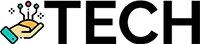How to Create A Static Website The Basics for Beginners
Table of Contents []
Create A Static Website
Introduction
Creating a static website doesn't have to be hard. With today's powerful tools, you can make a website fast and easy. Every website starts with some basic steps, such as choosing a niche, selecting a domain, finding a hosting plan, setting up a platform to build your website, and more. Once the basics are in place, you can focus on content creation, design, and optimization. This article will take you through step-by-step on how to create a static website.
Choosing a Niche or Topic
When planning for your website, the first step is to figure out what your topic will be. This step is key in determining how successful your site will be. You don't want to create a generic website about nothing; it needs to be about something specific so it's easier for people to find and more appealing to your target audience. Try to choose something that you are already knowledgeable in or something that you're passionate about and that will make it easier for you to create a website.
Domain Name Selection
Now that you've decided on a topic, the next step is to choose a domain name. Your domain is an important part of your website, so choose a name that is memorable and meaningful. It should be short, relevant to your topic, and easy to spell and pronounce. Additionally, consider what domain extensions are available. The most common extensions are .com, .net, and .org, though there are many other options available.
Web Hosting Options
Once you've decided on a domain name, the next step is to find a web hosting provider. Web hosting companies provide you with storage space on a server, allowing your website to be accessible on the internet. Different web hosting plans offer different features, so you'll want to make sure you choose the right one for your website. Research different hosting providers and read customer reviews to help find the right one for your needs.
Website Building Platforms
Once you've chosen a host, the next step is to select a platform to build your website. There are a variety of options available, ranging from website builders like Squarespace and Wix to content management systems like WordPress and Drupal. Each platform has different features and capabilities, so be sure to research and compare to find the one that works best for your website.
Website Design and Layout
Once you've chosen a platform to build your website, it's time to think about how you want it to look and work. This includes deciding on the overall design and layout, as well as what features and functions it should have. Consider things like color palette, typography, navigation, and more. If you're not sure where to start, there are a variety of templates available to help you get started.
Content Creation and Writing
The next step is to create content for your website. This includes writing text, choosing images, and embedding video or audio. Content should be engaging and relevant to your topic, as well as keyword optimized for search engine optimization (SEO). Additionally, keep accessibility in mind when writing text; make sure to break it up into sections and use headings to help people navigate your content.
Basic HTML and CSS
A basic understanding of HTML and CSS can be helpful when creating a website. HTML is the language used to structure and format a web page, while CSS is the language used to style a web page. This includes elements like fonts, colors, margins, and more. It's not necessary to be an expert in either language, but a basic knowledge can help make your website more attractive and user-friendly.
Image and Multimedia Integration
When designing a website, it's important to include images and multimedia content. Images help to break up text and make your website more visually appealing. You can also use videos, audio, and other multimedia content to further engage your visitors. Be sure to include images and multimedia that are relevant to your topic and that are properly optimized for web.
User Experience (UX) and Navigation
User experience (UX) and navigation are important considerations when creating a website. Visitors should be able to easily find and navigate your site. This includes having a clear website structure and logical navigation. Additionally, consider using features like breadcrumbs, search boxes, sticky navigation, and more to help visitors quickly find what they're looking for.
SEO Fundamentals
Search engine optimization (SEO) is the process of optimizing a website to rank higher in search engine results. SEO involves many different elements, including keyword research and optimization, creating content, and building backlinks. Follow SEO best practices to make sure your website is visible to potential visitors.
Mobile Responsiveness
Mobile usage has grown significantly in recent years, so it's important to make sure your website is optimized for mobile devices. Responsive design ensures that your website looks and works great on any device, including desktops, tablets, and phones. Make sure your website is mobile friendly to give your visitors a great experience regardless of the device they're using.
Social Media Integration
Social media integration can be a great way to increase traffic to your website and engage with your visitors. Consider adding social media icons to your website so visitors can easily share content or follow your accounts. Additionally, you can add social plugins like Twitter feeds or comments sections to include social interaction directly on your website.
Website Security
When creating a website, it's important to make sure it is secure. This includes setting up SSL certificates to protect sensitive information, adding a firewall for additional security, and ensuring that your website is constantly monitored for any malicious attacks. Additionally, stay up to date with security patches and updates to keep your website safe.
Analytics and Tracking Tools
Once you've set up your website, you can use analytics and tracking tools to measure how well it's performing. Tools like Google Analytics can help you track website traffic, analyze visitor behavior, and more. This data can be used to further optimize your website and improve the user experience.
Conclusion
Creating a static website is not as hard as it seems. With today's powerful tools, you can make a website quickly and easily. Every website should start with a clear topic, a memorable domain name, and a good web hosting provider. Then you can focus on things like content creation, design, optimization, and user experience. Following these steps will ensure that your website is successful.