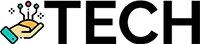How to Use Art to Boost Creative Project Development and Website Design
Table of Contents []
- Art Creating Websites
- Introduction
- Choosing a Niche or Topic
- Domain Name Selection
- Web Hosting Options
- Website Building Platforms
- Website Design and Layout
- Content Creation and Writing
- Basic HTML and CSS
- Image and Multimedia Integration
- User Experience (UX) and Navigation
- SEO Fundamentals
- Mobile Responsiveness
- Social Media Integration
- Website Security
- Analytics and Tracking Tools
- Conclusion
Art Creating Websites
Creating Websites for Art: A Step-by-Step Guide
Introduction
Are you an artist looking to get started creating your own website? Whether you39;re a painter, a sculptor, a graphic designer or any other kind of artist, a website can help you showcase your work, connect with prospective clients, and earn extra income. Creating a website might seem daunting. However, with a little bit of guidance, you39;ll soon be on your way.
In this guide, we39;ll cover each step of the website creation process, from choosing a topic to selecting a website building platform to launching your website and making it search engine friendly. We39;ll also provide some pro tips, so you39;ll have all the advice you need.
Choosing a Niche or Topic
The first step in creating a website is deciding what you want to focus on. As an artist, the main subject of your website will be your art. However, it39;s important to decide what specific areas you39;ll focus on. For example, you may decide to focus on a specific genre of art, such as abstract expressionism or landscape painting, or to integrate other aspects of your life into your website, like music, travel, or fashion.
It39;s also important to decide what type of content you want to provide on your website. Here are some ideas:
- Personal blog posts or updates on your art practice
- Galleries for showcasing your artwork
- Tutorials or how-to39;s for aspiring artists
- Interviews with other artists or art professionals
- Event listings, such as gallery openings or class dates
- A portfolio of your work
Domain Name Selection
Once you39;ve chosen your topic and content, it39;s time to select a domain name. A domain name is the address of your website, and serves as the public identifier of your website. You also want your domain name to reflect the content of your website.
To get started with picking a domain name, brainstorm a few ideas. You may want to include your name as part of the domain, or think of a clever phrase or descriptor that39;s related to your website topic. You can then use a domain name checker to check if the domain name is available, and register it if it is.
It39;s also important to choose a good domain name extension. The most common extensions are quot;.comquot;, quot;.orgquot;, and quot;.netquot;. Choose the one that39;s best suited for your website. For example, if you39;re creating a website for a non-profit, quot;.orgquot; would be the best choice.
Web Hosting Options
Now that you39;ve chosen your domain name, it39;s time to decide how you39;re going to host your website. A web host is a company that provides the necessary infrastructure and technology for your website to be accessible on the internet. There are a variety of web hosting options, from shared hosting to dedicated servers. Consider your website39;s specific needs when making your decision. Shared hosting is a good option for start-up websites and websites with a lower volume of traffic. If you anticipate high website traffic, then you may want to consider a dedicated server.
Website Building Platforms
Now that you39;ve chosen your domain name and hosting solution, it39;s time to decide how you39;re going to build your website. There are a variety of website building platforms to choose from, such as Wix, Squarespace, WordPress, and Weebly. Each platform has its own advantages and disadvantages, so think about what features you need for your website and select the platform that39;s best suited for your needs.
Free and Paid Options
Most website building platforms offer both free and paid options. Free options are great for getting your website started, but it39;s important to understand the limitations of the free plans. Paid plans generally offer more features and customization options, so it39;s worth considering if you want to make the most out of your website.
Website Design and Layout
Now that you39;ve chosen your website building platform, you39;re ready to start designing your website. The design and layout of your website is important, as it39;s the first impression people will have of your website. Think carefully about the navigation and layout of your website, and create a design that39;s visually appealing and user-friendly.
Choose a Color Scheme
Choose a color scheme that39;s aesthetically pleasing and reflects your brand. Keeping the colors to a minimum helps to keep the design clean and organized.
Choose Fonts
Choose fonts that are easy to read and complementary to your color scheme. Limit yourself to two or three fonts, as more than that can make your website look cluttered.
Select a Layout
Decide how you want to arrange the elements on your website. Think about what you want people to see first, and how you want them to navigate through your website. There are a variety of website layout options, from traditional multi-column layouts to modern single-page designs.
Content Creation and Writing
Once you39;ve chosen the design for your website, it39;s time to start creating content. Content plays a crucial role in making your website accessible and engaging for visitors. Your content should be clear, informative, and interesting. Here are some tips for creating content for your website:
- Be clear and concise. Keep your sentences short and to the point.
- Focus on benefits. Make it clear how your content will help visitors.
- Keep your content up-to-date. Regularly update your content with new information.
- Include visuals. Make your content more engaging by adding images and videos.
Basic HTML and CSS
Most website building platforms provide tools for creating content, but a basic understanding of HTML and CSS can help you create more complex designs and add custom features to your website. HTML is a markup language used for structuring content on webpages, while CSS is used to style and present the content. Even a basic knowledge of HTML and CSS can be helpful for making small changes to your website.
Image and Multimedia Integration
Images and multimedia are important components of any website. They can help highlight the main points of your content, make your website more engaging, and give visitors a better overall experience. When selecting images and multimedia, think carefully about how they relate to your content.
Choosing the Right Images
Choose images that look professional and are relevant to the content. Check out stock image sites, such as Unsplash and Pexels, for images you can use. You can also create your own images or use software to create custom graphics.
Creating Audio and Video Content
Audio and video are great ways to make your website more engaging. You can create audio files, such as soundtracks or voiceovers, or create video content, such as interviews or tutorials. Once you39;ve created the audio or video content, you can embed them into your website using HTML and CSS.
User Experience (UX) and Navigation
User experience (UX) and navigation are both key components of creating a successful website. Your website should be easy to use and navigate, with clear pathways for users to find the information they39;re looking for. Here are some tips for creating a great UX and navigation:
- Include an easily-visible search bar.
- Keep your navigation menu concise and intuitive.
- Test your website with different users to identify any possible issues.
- Include a quot;contactquot; page, so users can easily get in touch.
SEO Fundamentals
Search engine optimization (SEO) is an important part of running a successful website. SEO helps your website rank higher in search engine results, so more people can find your website. Here are some SEO tips to keep in mind when creating content:
- Include relevant keywords in your content.
- Write content that39;s original and interesting.
- Make sure your content is easy to read.
- Include links to other websites and pages on your website.
- Create a sitemap so search engines can easily crawl your website.
Mobile Responsiveness
It39;s important to make sure your website is optimized for mobile devices. More and more people are using mobile devices to access the internet, so making sure your website is mobile responsive is essential. Your website building platform should provide tools for making your website mobile-friendly.
Social Media Integration
Social media is becoming an increasingly important part of the internet. Incorporating social media into your website can help you reach a wider audience and engage with potential customers. You can add social media buttons to your website or create a feed to display your social media content.
Website Security
It39;s important to ensure your website is secure. Make sure your website is running the latest version of the hosting software and has the necessary security updates to protect against malicious attacks. You should also set up an antivirus program to scan your website for any potential problems.
Analytics and Tracking Tools
Analytics and tracking tools can help you understand how visitors are engaging with your website. Popular tools include Google Analytics and Crazy Egg. They allow you to track metrics, such as website visits, pages per visit, and bounce rate, so you can make improvements to your website based on the data.
Conclusion
Creating a website for art can be a great way to showcase your work, connect with prospective clients, and earn extra income. With the right guidance and tools, creating a website is not as daunting as it may seem. By following the steps outlined in this guide, you can create a successful website and share your artwork with the world.